VBOX Test Suite
 Performance Testing
Performance Testing
VBOX Test Suite is our free data analysis software that is available to all VBOX users. It comes with four dedicated Performance Testing plugins, making the analysis of vehicle acceleration and deceleration test data quick and clear.

Key Features
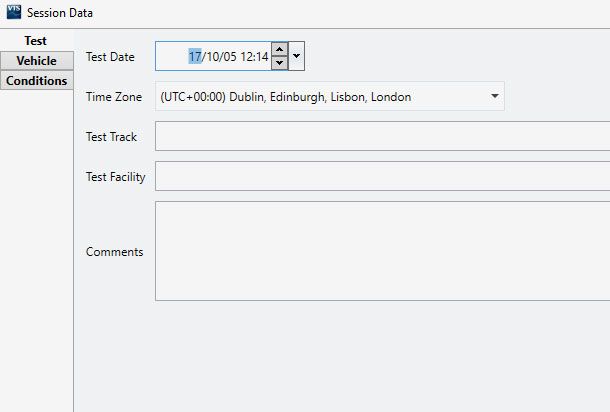
Session-specific information
The software allows you to enter session-specific information for each test, that defines test conditions and vehicle details. This includes fields such as test date, test track, vehicle model, driver name and test conditions. The information is automatically saved to the log file and only needs to be entered once, it can also be exported for use in another file, saving setup time.
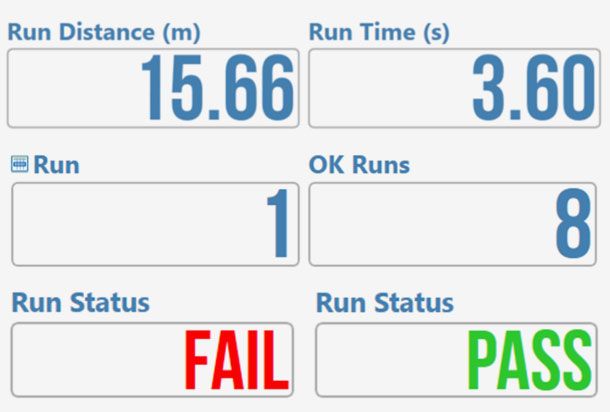
Live test results
VBOX Test Suite is compatible with any Windows-based PC, e.g. the Microsoft Surface Pro tablet, allowing you to see your results live from the test vehicle.
If you set pass/fail criteria, the run status gauge will show you if a vehicle has passed or failed based on these criteria, in real-time.
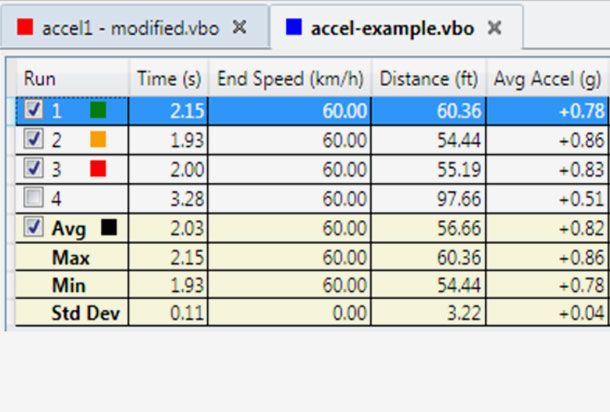
Test results area
Test results are presented in a user-friendly, intuitive way. You can easily filter results to include or exclude test runs, display average/max/min values and identify any runs which did not meet the required pass criteria.
Every time a new test is started, a new tab will be added to the test results area, allowing you to switch between separate tests and compare runs from each.
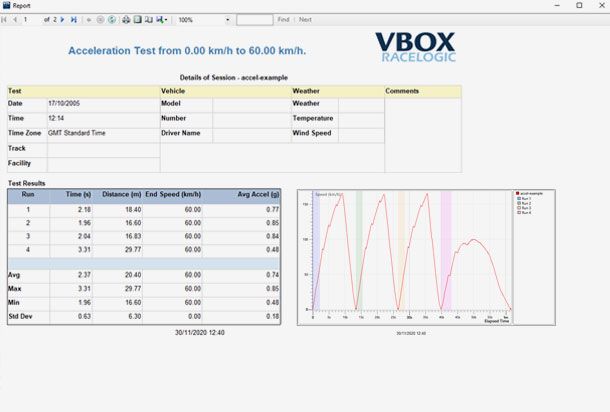
Reports
A comprehensive report can be generated at the end of the test, providing all session information and results for post-test analysis. You can either print the report or export it as an Excel, Word or PDF document, that can be easily shared with other engineers or teams.
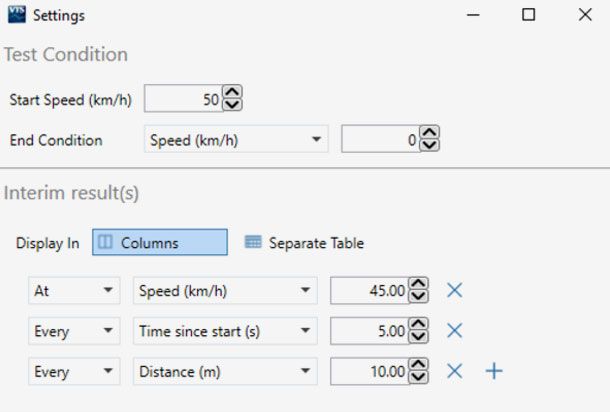
Start/Finish conditions
The Performance Test plugin enables you to set your own start and finish conditions or choose from a range of pre-set regulation speed and distance parameters, making it easy to begin testing.
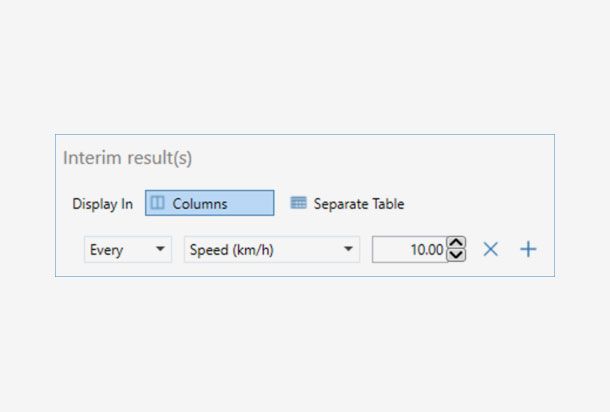
Interim results
VBOX Test Suite allows you to see intermediary results, called ‘Interim results’. The Interim results are determined by adding in your own conditions, which can be ‘Every’ instance of the value (e.g. Every 10 km/h), ‘At’ an instance of a value (e.g. Only at 10 km/h) or 'Between' values (e.g. Between 30 km/h and 50 km/h).
Acceleration
This plugin allows you to complete an acceleration test by selecting a speed at which the test will start and either a speed or distance at which the test will end. It is also possible to end the test at the end of acceleration or start the test on a user-defined trigger, such as throttle position or RPM.
For ease of use, the software also comes with a range of pre-set speed and distance conditions including:
0-60 mph, 0-100 km/h, 0-100 mph, 0-130 mph, 0-160 km/h, 0-200 km/h, 0-End of Acceleration, Quarter Mile (1ft rollout), Quarter Mile
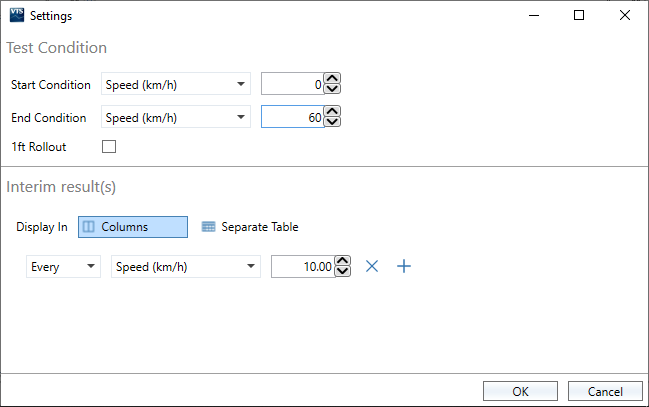
Deceleration 
This plugin allows you to complete a deceleration test by selecting a speed at which the test will start and either a speed or distance at which the test will end.
You can also see interim test results for each run, either in the same results table, or in a separate table. When you select the deceleration test plugin, you will have the option to enter the speed/ distance that you wish to be used for the interim results calculations.
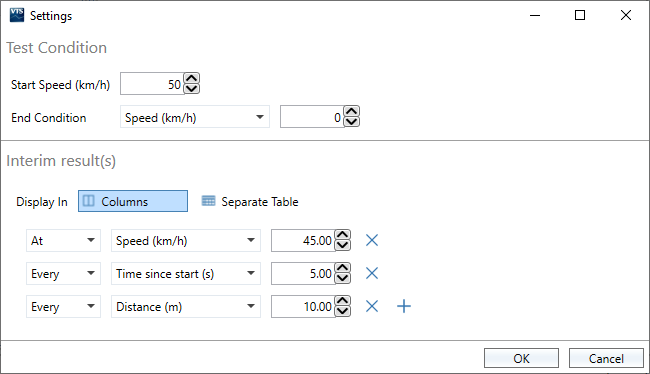
Lane Change
This plugin allows you to complete and analyse various different lane change tests, such as the ISO 3888-2.
The Lane Change plugin is designed to easily and accurately carry out the ISO 3888-2 'Moose (or Elk) Avoidance Test using a VBOX 3i data logger and an IMU.
The software allows you to set the start and finish points of the test and will record each test manoeuvre. One button configuration allows you to configure the VBOX 3i and IMU for the test.
- High accuracy data using VBOX 3i and IMU
- Test lane change manoeuvres quickly and easily to adhere to regulations
- Set test points from a laptop or Tablet PC in the vehicle
- Graphic representation to show the speeds that have been achieved to establish pass/fail
- Immediate display of results which is useful when conducted as a "witness" test
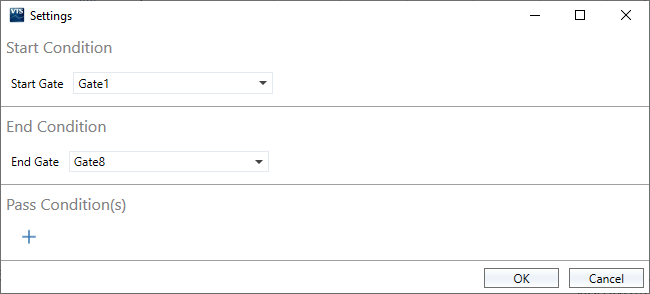
Lap Timing
Coming soon.






